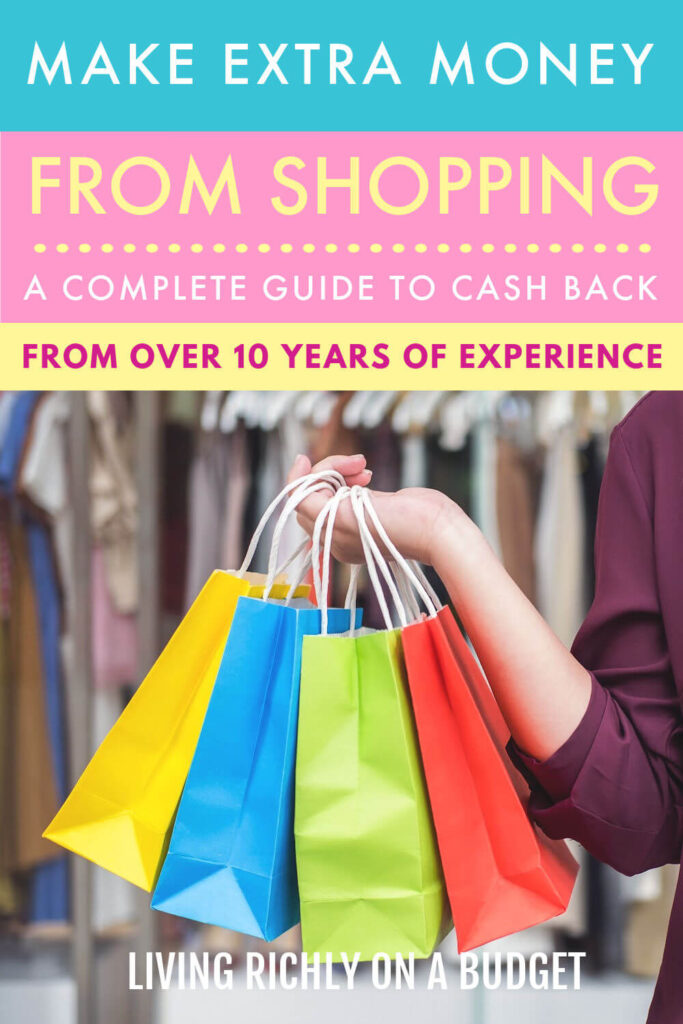This post contains affiliate links. When you make a qualifying purchase, I will receive a small commission at no extra cost to you.
If you shop online a lot and aren’t getting cash back, then you’re leaving money on the table. It only takes about 5 minutes to set this up and then it will work almost automatically.
There’s a lot of confusion about whether Rakuten, cash back site, is legit or is it a scam. I even had a friend tell me she didn’t use it for years because she thought it was a scam.
First off, I have been using Rakuten since 2012, when it was formerly eBates. So I have over 10 years of experience with it! I have earned over $400 from using the site! So yes, Rakuten is legit.
Watch My Video on How to Use Rakuten
What is Rakuten and how does it work?
First off, Rakuten is a cash back site and app. When you make a purchase through their Chrome extension on a desktop or through their app on your phone, you will receive a percentage back on qualifying purchases.
And by qualifying purchase, that means stores that are affiliated with Rakuten.
Is Rakuten free to use?
Yes, it’s absolutely free to use Rakuten.
How does Rakuten make money?
Rakuten has an affiliate relationship with certain stores. When you make a purchase through their link to the store, they earn a commission from it. And they share a portion of the commission with you.
Why are there bad reviews on Rakuten?
However, if you do a quick search, you’ll find lots of negative reviews on Rakuten. I believe it’s because Rakuten has had problems in the past with people gaming their system, meaning they created more than one account in order to earn the juicy $30+ sign up bonus.
So they have instituted some safeguards. From reading reviews, it looks like if you refer someone who lives at the same address as you, your bonus will be invalidated. If you live in a country that Rakuten doesn’t cover, then you won’t earn your bonus either.
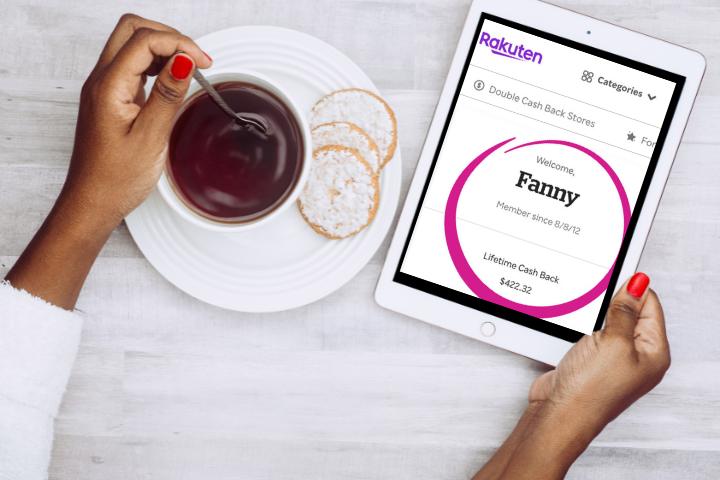
Some reviews also talk about their cash back not going through. If you use a coupon while you are making a purchase through Rakuten (and it’s not a coupon that Rakuten lists), then there’s a chance that you won’t earn cash back.
Here’s why: Sometimes the deal is too good. Meaning that you can’t double dip. You can’t combine the super low offer or coupon with the cash back. Rakuten might block the cash back. In my experience, they let me know beforehand.
From looking at the Better Business Bureau reviews, Rakuten has responded and resolved every complaint against them. I think that’s a good sign.
Plus, I have been using them for over 10 years and have gotten all of my cash back.
How do I earn my bonus 10% Back?
- Sign up for a Rakuten account through my affiliate link.
- Make a qualifying purchase of $30 or more, through the Rakuten app, site, or Chrome extension, within 90 days of purchase.
Their Terms:
- You must be a new member to Rakuten.
- You must live in the United States, District of Columbia, or Canada.
- You can’t cancel, return, or exchange the qualifying purchase.
How to Use Rakuten on a Desktop or Laptop
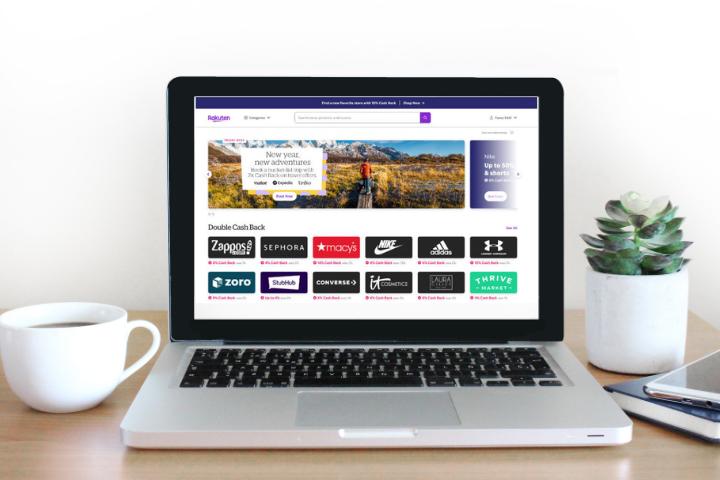
- Sign up through my affiliate link here. (If you use my link, you’ll earn a 10% cash back).
- Create an account.
- Add Chrome extension. On the top right corner, Click on your name. In the drop down menu, Go to My Account > Add to Chrome.
- Install Chrome extension and pin it to your Chrome extension bar. On the top right corner of Chrome, click on the puzzle piece. Scroll down and select Rakuten.
- When you go to your favorite retailer (affiliated with Rakuten), Rakuten extension will pop up, asking if you want to activate your cash back.
- Make purchase.
- Rakuten will email you in the next few days with the total cash back earned.
- Rakuten will pay your earnings once every quarter.
How to Use Rakuten on a Phone
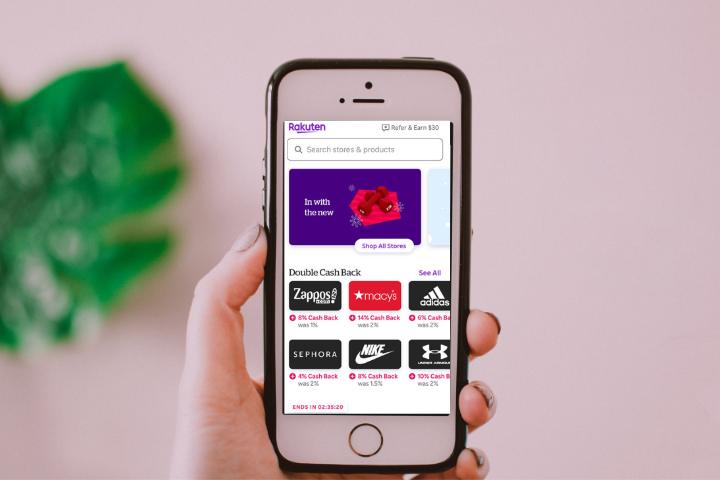
- Sign up through my affiliate link here. (If you use my link, you’ll earn a 10% cash back).
- Create an account.
- Go to the App store.
- Search for Rakuten.
- Install Rakuten app.
- Open Rakuten app and sign into your account.
- In the search bar, type in your favorite store. Click on the store and click on the Shop Now button.
- A special browser will open up. Make your purchase through this browser.
- Rakuten will email you in the next few days with the total cash back earned.
- Rakuten will pay your earnings once every quarter.
Does Rakuten pay by check or PayPal?
They do both. You can choose to be paid either by check, PayPal, or American Express Membership Rewards points.
How to transfer money from Rakuten to PayPal?
Make sure your account is set up to receive deposits from Rakuten. Go to My Account > Account Settings > How would you like to get paid?
Once your PayPal account is connected to Rakuten, you don’t have to do anything further. The transfer will automatically happen on the date in Rakuten’s payment schedule.
How long does it take to get Rakuten money?
According to the Rakuten site, they pay once per quarter. Here’s the schedule.
Purchases made Jan 1 – Mar 31, will be paid or check sent on May 15.
Purchases made Apr 1 – Jun 30, will be paid or check sent on Aug 15.
Purchases made Jul 1 – Sep 30, will be paid or check sent on Nov 15.
Purchases made Oct 1 – Dec 31, will be paid or check sent on Feb 15.
Why does it take so long for Rakuten to pay me my Big Fat Check?
In my opinion, they need time to validate your purchase, to see if you returned it or not and if your purchase was legit. Once that time window closes, they can be sure of your qualifying purchase and pay you your Big Fat Check or PayPal deposit.
How to Use Rakuten in the Store
- In the Rakuten app or on their site, go to In-Store Cash Back.
- Search for the store via view map or search from the list.
- Click on Link Card.
- Add the credit card you will be using in the store.
- When you go to the store, use that linked credit card to pay for your purchase.
- If you are using a debit card, make sure to select “Credit” when paying.
See the Rakuten site for more detailed. info.
Pin for Later: